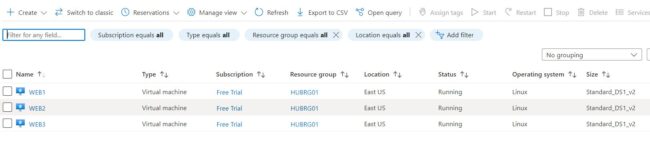Create a VM in Azure Portal
Create a VM in Azure portal Login to shell.azure.com (if this the first time you are logging in then it will ask to create a storage account.) run the below commands to create a VM az vm create –resource-group HUBRG01 –name WEB1 –image UbuntuLTS –location eastus –vnet-name HUBVNET01 –subnet HUBSUBNET01 –admin-username rootadmin –admin-password “Password” –nsg…